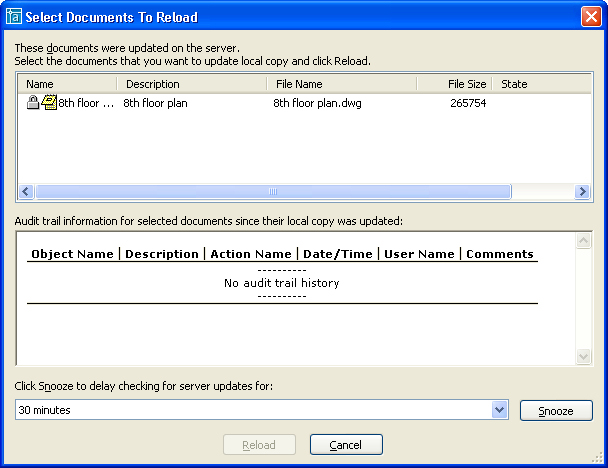Reloading External References
The DMSSET variable REFMODE controls how external references are to be reloaded into the master document, if any of the master document's external references happen to be updated or checked in by another user. To use external reference reloading, enter DMSSET at the command line, then enter REFMODE, then set the value as needed:
- When REFMODE is set to 1 and another user updates a file that is referenced into the master document you have open, the Select Documents to Reload dialog opens to notify you of this update, and so you can select which external references to reload.
- When REFMODE is set to 2 , integrated AutoCAD reloads any updated external references silently in the master file, without any notification to you.
- When REFMODE is set to 3, no reloading takes place.
The REFTIME variable (when used in conjunction with REFMODE) sets how often (in minutes) integrated AutoCAD checks for updated external references. To set the external reference timer, enter DMSSET at the command line, then enter REFTIME, then set the value as needed. For example, setting REFTIME to 10 would mean that checks for updated external references are run every 10 minutes. Setting REFTIME to 0 would mean that checks for updated external references are never run. REFTIME is set to 5 by default.
If REFMODE is set to 1 and the Select Documents to Reload dialog opens, select the external references you want to reload and click Reload. Changes to the attached documents then appear in the open master document. If you click Cancel, the updated external references will not be reloaded, and the Select Documents to Reload dialog will continue to open until you reload the external references or close the master document. The interval at which the Select Documents to Reload dialog opens is based on the frequency that integrated AutoCAD is set (through the variable REFTIME) to check for updated external references.